New Updates to Vegas Pro 19!
By Front End Audio on Mar 17th 2022
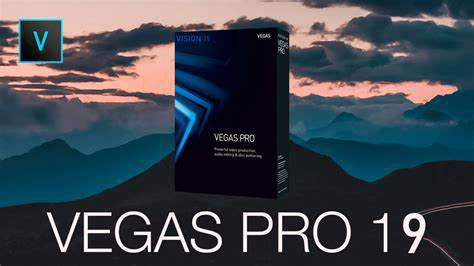
Magix has just released the 4th update to their Vegas Pro 19 software! This new update adds many new features that improve productivity, performance and stability. Magix also added "lots of bug fixes" to the new update.
New features:
- Apple ProRes files are now supported for both import and export
- Color grading panel is now available at the media, track, and video output levels
- Optical Flow slow motion now available for velocity curves and playback rate settings
- An expanded lower limit for playback rate
- Event switch to automatically trim events to show all frames
- Resampling mode revamp including Disable Resampling as the default
- Option in Mesh Warp to more smoothly morph image between mesh points
- Ability to show unquantized event edges
- Ability to turn off the preview window during a render
- New AI tab in the Video Plugins window
- VEGAS Hub and Hub Explorer now part of the default layout
- BETA: Speech to Text functionality including automatic subtitle generation and export of SRT, SUB, and TXT files
Note: We offer 3 different versions of Magix Vegas Pro 19: Vegas, Vegas Post and Vegas Edit. If you have any questions or need help figuring out which version is right for you, contact Front End Audio and we'll be happy to help!



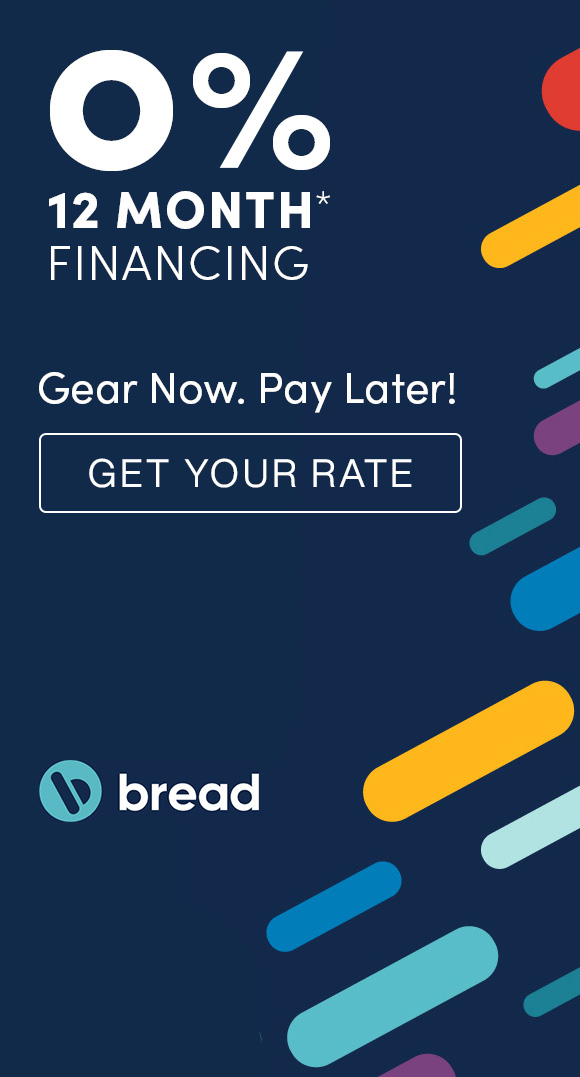
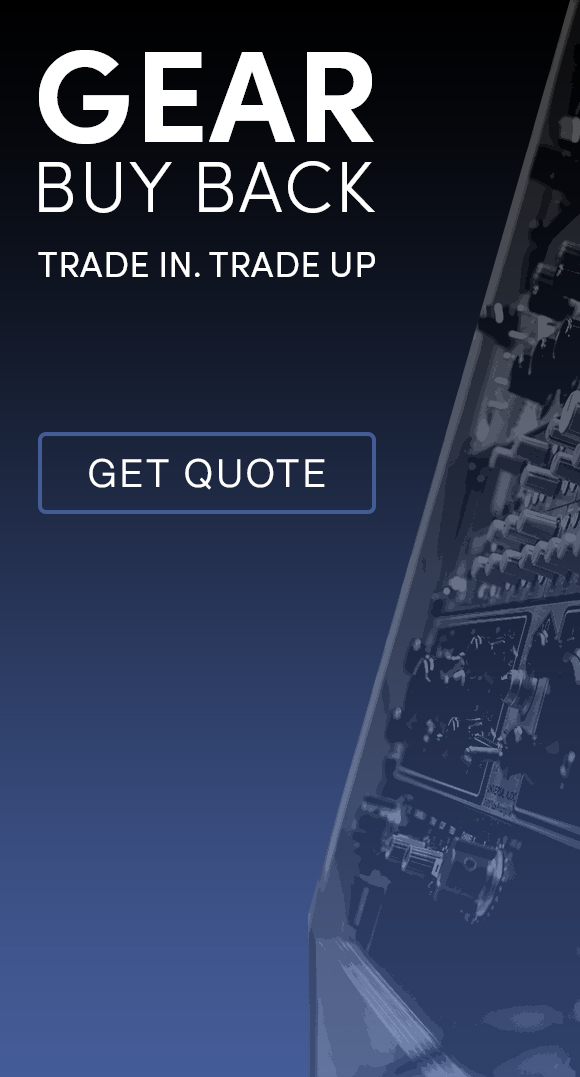

 Sign Up for exclusive sales and offers!
Sign Up for exclusive sales and offers!